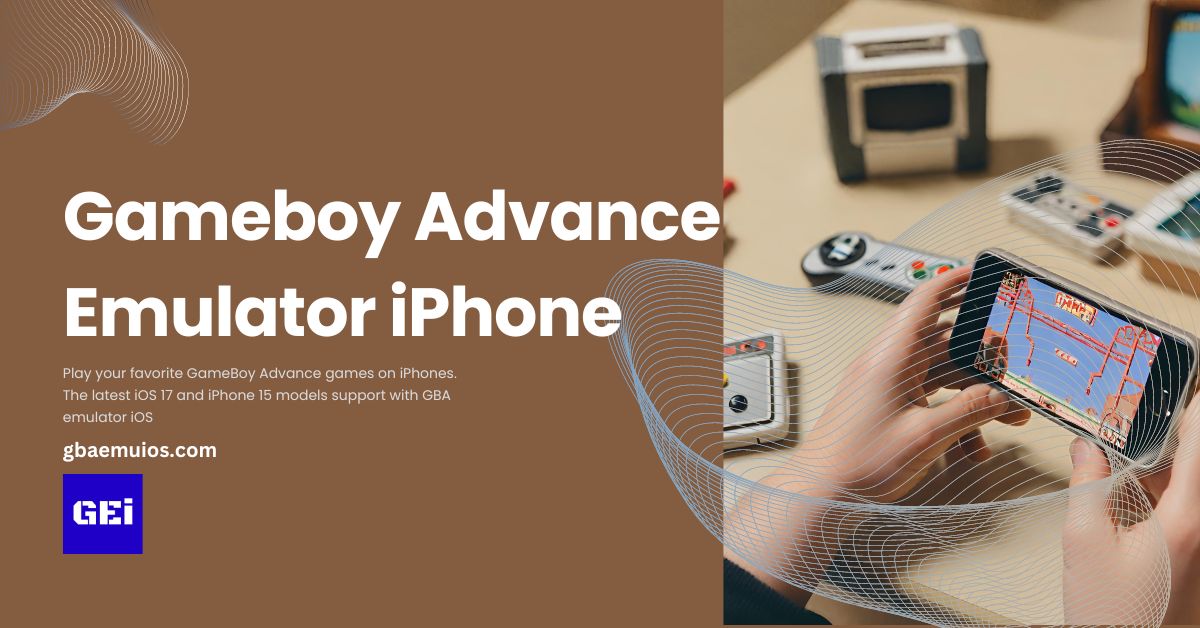Relive your childhood with the Gameboy Advance emulator iPhone
Have you ever remembered recently the days you spent full of fun with the Gameboy Advance (GBA) console? The epic battles in Pokémon and thrilling adventures in the Legend of Zelda. The Game Boy Advance game holds a special place in the hearts of many gaming enthusiasts.
However, life was getting busier day by day and technology evolved with modern technology those classic gaming methods faded away. But fellow gamers, also thanks to modern technology, there is a solution to bring back the magic of GBA games right to your fingertips. The Gameboy Advance Emulator iPhone is the one that does the trick.
Dear gamers, in this article we will explore the world of Gameboy Advance Emulators and how they transform your iPhone or iPad into a classic gaming console at the same time as reliving your childhood gaming experience.
So, let’s get ready for a nostalgic journey in the world of GBA gaming. It’s time to put away those cartridges and take hands with us awe we explore the wonders of the Gameboy Advance emulator for iPhone.
What is a Gameboy Advance Emulator?
The Gameboy Advance Emulator iPhone is a software application that has the power to replicate the features of the original Gameboy Advance console on modern devices like iPhones and iPads. It is transforming your iOS devices into a hardware and software environment of the GBA. So the users can play their favorite GBA games on their modern-day iOS devices.
Excited features offered by Gameboy Advance emulator iPhone.
As mentioned above, emulators replicate hardware functions of the original console such as its CPU, memory, and input/ output systems. And provides a platform for running game ROMs. It is a digital copy of GBA game cartridges.
Simply, just imagine a GBA emulator as a virtual Gameboy Advance that you can carry around in your pocket. It also allows you to play your favorite classic games on iPhone or iPad.
It doesn’t matter whether you are an experienced retro gamer or a newbie for gaming, the Gameboy Advance emulator iPhone is taking you to a whole new world.
Best Gameboy Advance Emulators for iPhone
When we are going to choose an emulator for iPhone or iPad, there are several options available. Each one has its unique features and functionality. So, let’s check out a few emulators which have the potential to do our job.
- GBA4iOS
- Delta Emulator
- Provenance
- Happy Chick
My favorite Emulator for iPhones and iPads
Alright fellow gamers, I will tell you about my favorite emulator which has done the trick for me. In simple it is called a Delta Emulator. This is an excellent application for playing GBA games on iOS devices. This application supports a wide range of other retro gaming consoles as well.
The Delta Emulator replicates the classic gaming console environment on iOS devices such as iPhones and iPads. So, I preferred the Delta emulator to the Gameboy Advance emulator iPhone without any hesitation for my friends.
Now let’s have a look at how we set this on our iOS devices.
The Delta Emulator can be installed on your iOS devices so easily without getting help from experts. So, let’s move on to the installation process without any lateness.
First, install a desktop application called AltServer on your Windows or Mac PC.
Now connect your iOS device such as iPhone or iPad with your PC using a power cable.
After that install the AltStore application through AltServer.
Well, now the main part of our process. Install the Delta Emulator. Just open the AltStore app and browse Delta on the search bar. You will notice the Delta app in the search results. Then click on the “Free” button near the Delta.
The Gameboy Advance emulator iPhone, the Delta Emulator application’s installation process will be finished within just a few seconds on your iPhone or iPad.
So now you can enjoy your time with classic retro games and relive your childhood memories to get a nostalgic flashback.