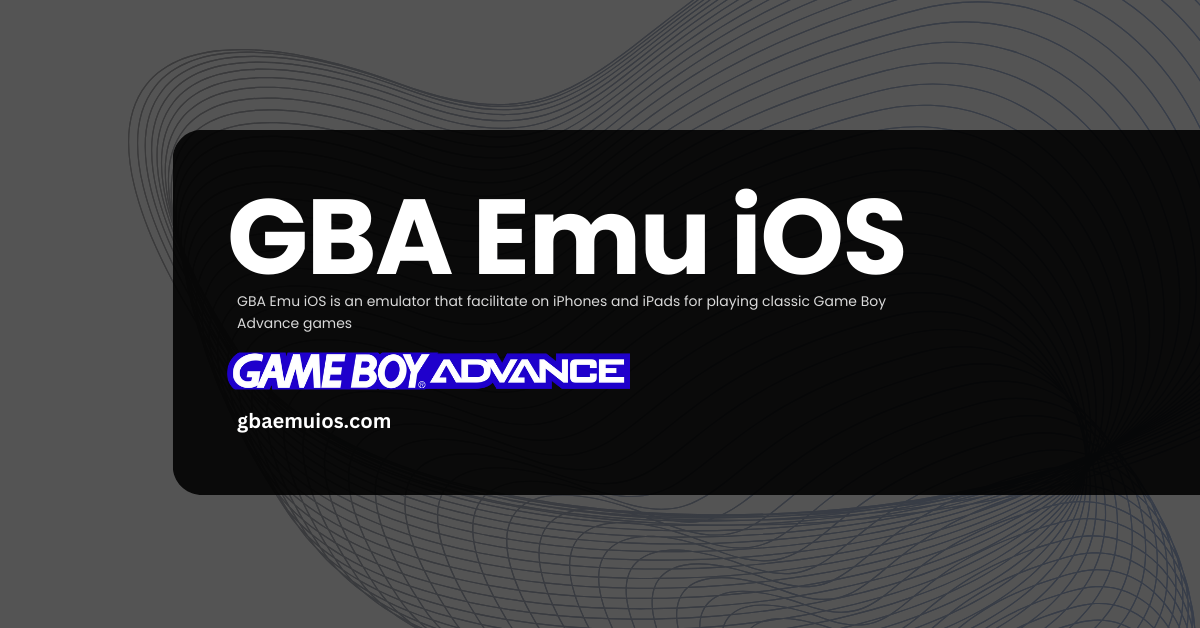Have you heard about GBA Emu iOS?
In the early 2000s, the gaming world was conquered by the Game Boy Advance. That tiny pocket-sized handheld console game stunned the world with its unique magic. And for those who grew up in that era have lots of great memories with emotions.
Heading back to the modern day, people who are enthusiastic about GBA games have an amazing chance to relive their childhood memories on iOS devices.
Just imagine reliving those great days of the Game Boy Advance from your iPhone or iPad in the modern era. The dream came true thanks to modern technology.
The world of emulation does the job for us. So, we are going to lead you to the way of GBA Emu iOS and a complete guide to turning your iDevice into a world of GBA games.
Does GBA Emu iOS only work for experts?
Whether you are an expert gamer or a new guy to GBA games, our guide will explore all the secrets of GBA emulations on iOS. So, friends get ready to embark on the journey of reliving your favorite childhood memories and reviling the Game Boy Advance classic games. Let’s start the journey of GBA emulators and see where nostalgia meets modern technology.
What is a GBA Emulator?
The GBA Emu iOS acts like a digital time machine, taking us back to the golden era of Game Boy Advance. But what is this?
A GBA Emu iOS is a software application specially developed to replicate the functionality of the original Game Boy Advance console on modern iOS devices.
It builds the GBA gaming environment to play your favorite classic games without a physical handheld console. So, it is like having a virtual Game Boy Advance in your pocket.
Alright folks, now it is time to discover how an emulator transforms your iOS device into a handheld gaming console.
Let’s find out what is the best emulator for GBA Emu iOS
Okay friends, there are lots of emulator applications for replicating classic handheld gaming console environments. But there is one app which laid at the top of the list. It is called the Delta emulator. So, let’s take a deep look at how this works on modern iOS devices.
The easiest installation method to set up the Delta emulator on iOS devices.
Well, dear friends, we must use another third-party application to install the Delta emulator on our iOS devices.
So, first things first, it is called AltStore. This is a desktop application that is available for Windows and Mac. You can install it using AltServer.
Download the AltServer onto your PC
Then connect your iPhone or iPad with your PC using a USB cable.
Now you can install AltStore via AltServer.
Alright friends, now we are going to install the magician “The Delta Emulator” for the GBA Emu iOS.
Open the AltStore and search Delta Emulator on the search bar. You can see the app on search results in a few seconds. So, when the search results appear on your screen click on the free button near the Delta app.
After you click on that. The emulator will begin the installation process. It may take several seconds and once it completes the installation, the Delta emulator app’s icon will show on your device’s screen.
Okay, folks that are in the installation process of Delta Emulator for GBA Emu iOS. So now it’s all yours. You can relive your nostalgic moments once again in a modern way. Trust me, you will never be disappointed by that. Just enjoy your time. See you then until next time.